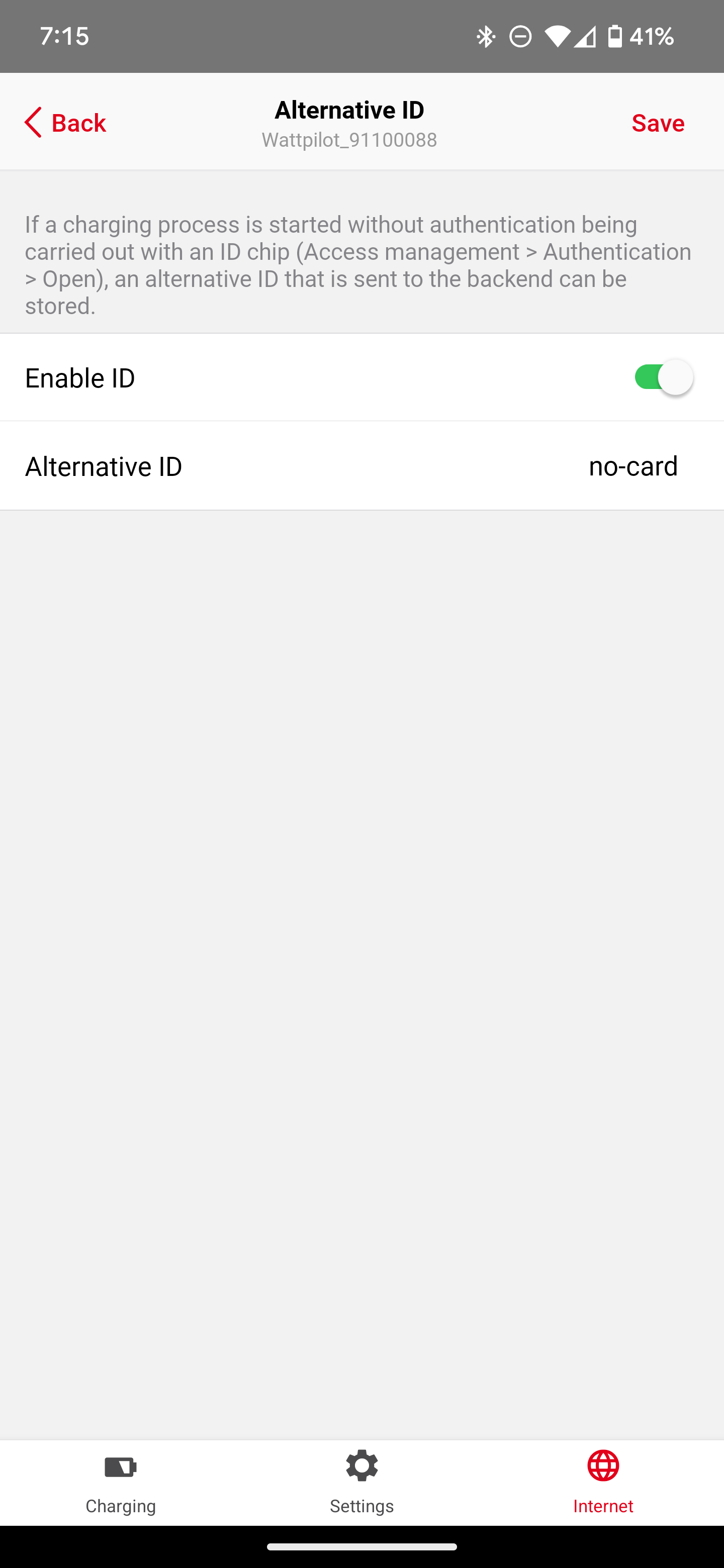The following firmware versions have been confirmed to work with Charge HQ.
Charger Firmware can be updated via the Fronius Wattpilot app under the Internet tab.
Always follow the safety instructions provided with your charger. Always use a qualified electrician where required.
When configuring the charger, ensure that the maximum charge Amps remain correctly configured to match the circuit the charger is connected to. This step should be completed by the installer of the charger.

Note: The EVSE ID is a unique identifier for your charger, it cannot be the same as any other OCPP charger that is connected to Charge HQ. For this reason Charge HQ will provide you with a known-unique value that you can set in your charger.
Follow the Fronius guides to commission the charger, ensuring that:


In the Fronius Wattpilot app
Lastly - confirm that the charger is connected to Charge HQ.
In the Charge HQ app, navigate to Settings → My Equipment → Smart Charger
Confirm that the Connection State reads “Online”

Charge HQ can now control your Fronius Wattpilot wall charger via Charge HQ.
See our Step by Step setup and other app configuration guides for assistance with configuration of the rest of the Charge HQ app.
If your Wattpilot is connected to Charge HQ but is not working properly, ensure that the Alternative ID setting is enabled in the Wattpilot app.
Look under Settings -> OCPP -> Alternative ID. The settings must be:
These are the default settings so you should not need to change them.